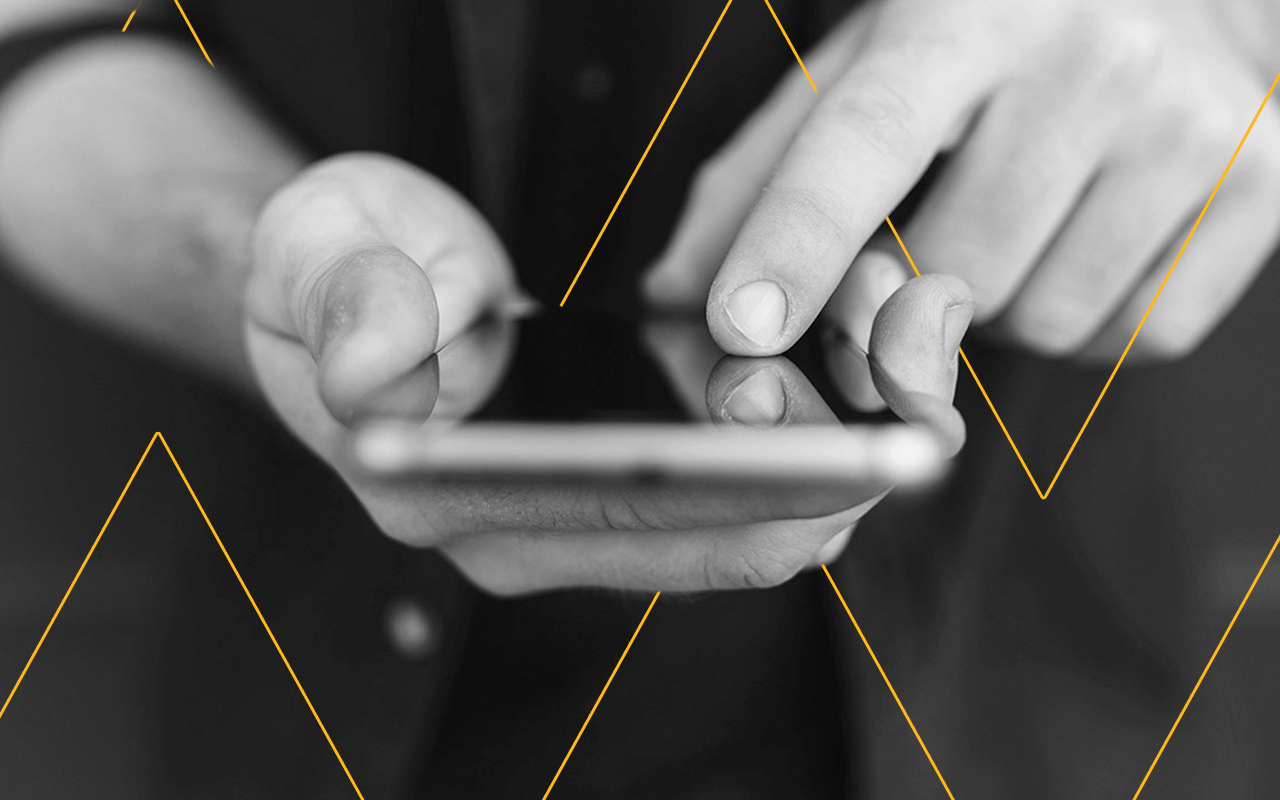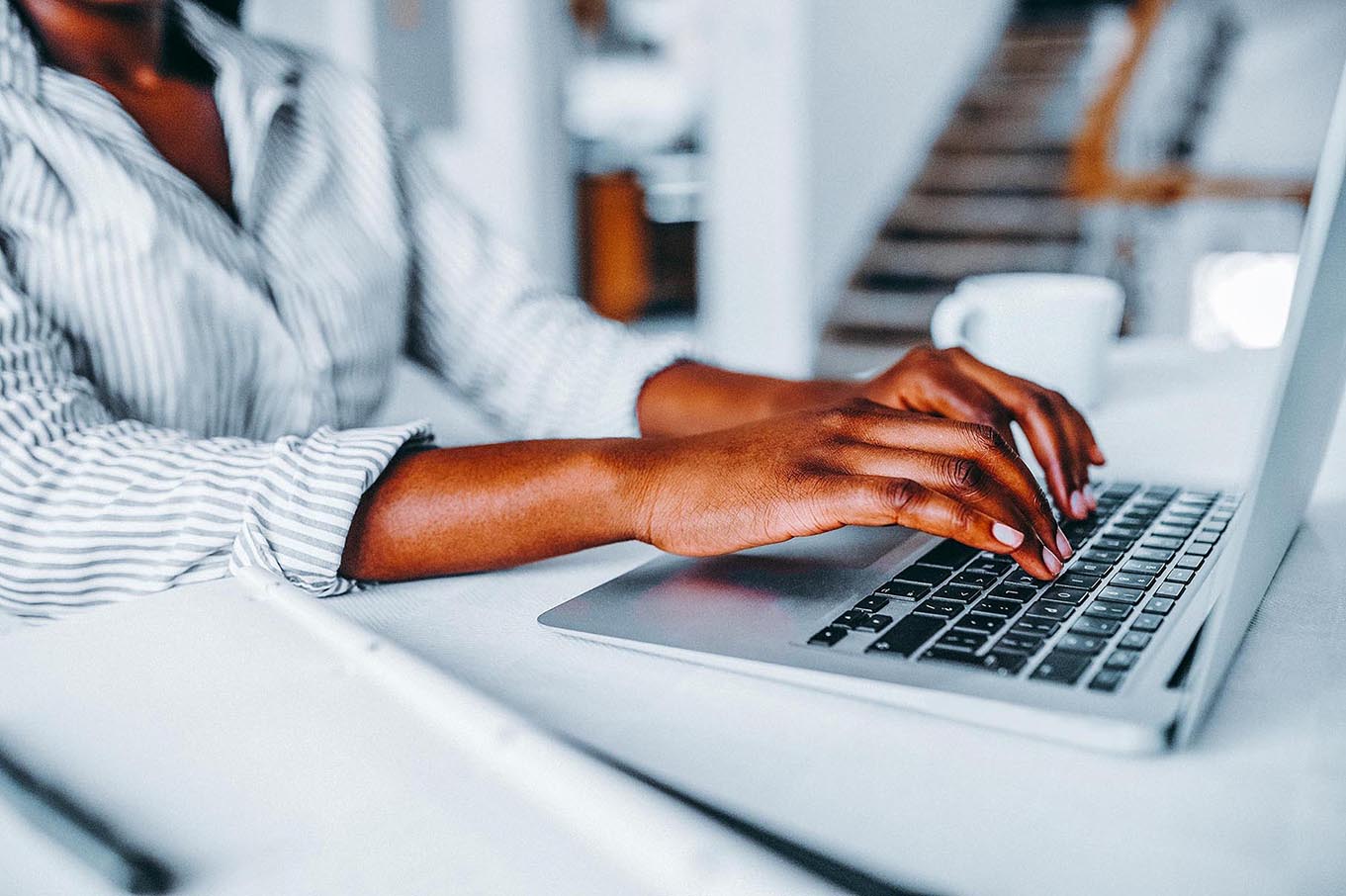Essential email security tips for keeping your email safe
- Implement an automated email security solution
- Assess the need for and implement additional security measures such as email encryption and two- or multi-factor authentication
- Conduct regular employee email security awareness training sessions
- Create a culture where employees feel comfortable reporting suspect emails.
5 email security best practices every employee must know
While it is crucial for organizations of all sizes to have an email security solution in place, there are some important best practices which every employee must know and follow, in order to help lower the possibility of a successful cyberattack.
- Security Awareness Training. Training your employees to be aware of cyber threats and risks reduces your organization’s cyber risk and increases the chance of keeping your data where it belongs – with you, not the cybercriminals. With Mimecast, Security Awareness Training is not only efficient, it’s also fun and engaging.
- Two-factor Authentication (2FA) or Multi-Factor Authentication (MFA) add an extra layer of protection to boost your cyber security defences. 2FA or MFA ensure that malicious actors won’t get through, even if they manage to steal a user’s password, since there will always be a second step which needs to be completed before a user can log into their email account. This could be, for example, a one-time password sent via text-message, or a unique code generated in an authentication application. Using strong passwords is great, having 2FA or MFA in place is better.
- Know the signs of phishing. Occasionally, we all get them – those predatory emails that pop up in our inbox alongside the legit ones. Some of them are so sophisticated, that it’s hard tell that they are phishing emails. Making sure your employees know what signs to look for is an essential part of keeping your organization safe.
- Keep business and private email separate. Keeping business and private email separate can help protect both, your business and personal information safe. Data breaches can happen to anyone at any given time, and they can lead to serious implications for businesses. If your personal email is compromised in a data breach, attackers have a greater chance of gaining access to sensitive information, which they can then use to access your business email or network. By keeping business and private email separate, you will mitigate the risk of a data breach spreading across both areas.
- Encrypt emails. Email often contains sensitive or confidential information. When email encryption is employed, it provides the essential security needed to protect that information. Sending encrypted emails with Mimecast is as easy as selecting a checkbox. Learn more about email encryption and how to send encrypted email with Mimecast.
Email security tips from a leading security provider
Is email secure? Not unless you adopt and implement advanced security techniques. When you're looking for ways to make email more secure, there are a few critical email security tips that can help.
The best email security tips today are designed to prevent users from falling prey to advanced threats like phishing, spear-phishing and whaling. These attacks appear to be from trusted sources and try to trick users into revealing sensitive information, wiring funds to fraudulent accounts, or taking other actions that may harm the organization. Most IT teams are constantly sharing email security tips with employees in the hope that they will spot, delete and report email containing these type threats.
But clearly, email security tips aren't enough to keep your organization safe. Even after training to spot attacks, 23% of phishing or spear-phishing emails are still opened by users. It's no wonder that major security breaches among Fortune 1000 companies continue to fill the headlines month after month.
That's why savvy organizations protect their data and their users by augmenting email security tips with powerful email security solutions from Mimecast.
Email security tools from Mimecast
Mimecast provides SaaS email services for security, continuity and archiving that help protect email more effectively and manage email more efficiently.
Mimecast email security services provide tools to stop malware, spam and advanced threats. Mimecast also provides solutions for preventing data leaks, managing email stationery and disclaimers, and sending protected messages and large file attachments. Additionally, Mimecast provides automated tools to manage email archives, and email continuity solutions that provide continuous access to email and attachments, even during outages and disasters.
Mimecast's top email security tips and solutions
As a leading provider of email security services, Mimecast is supported by a world-class team of security experts who offer these email security tips for protecting your organization more successfully.
Update your security defenses constantly. Hackers never rest. They're constantly devising new ways to exploit vulnerabilities and to surprise security administrators. That's why your email security defenses must evolve right along with them, and why Mimecast's Targeted Threat Protection is designed to defend against emerging threats.
Security has to be easy for users. If your security procedures involve complicated steps or require special knowledge, your employees are far less likely to adopt and use them regularly. That's why Mimecast Secure Messaging makes sending encrypted messages as easy as sending a regular email, and why Mimecast Large File Send lets users send attachments up to 2 GB directly from their mailbox application.
Outbound email can be as damaging as inbound attacks. Data leaks – both inadvertent and malicious – can be as costly as a whaling attack or CEO fraud. That's why Mimecast's data leakage protection solution provides automated filters to spot and prevent potential leaks.
Learn more about email security tips from Mimecast, and about solutions for Outlook secure email and retrieving deleted emails.