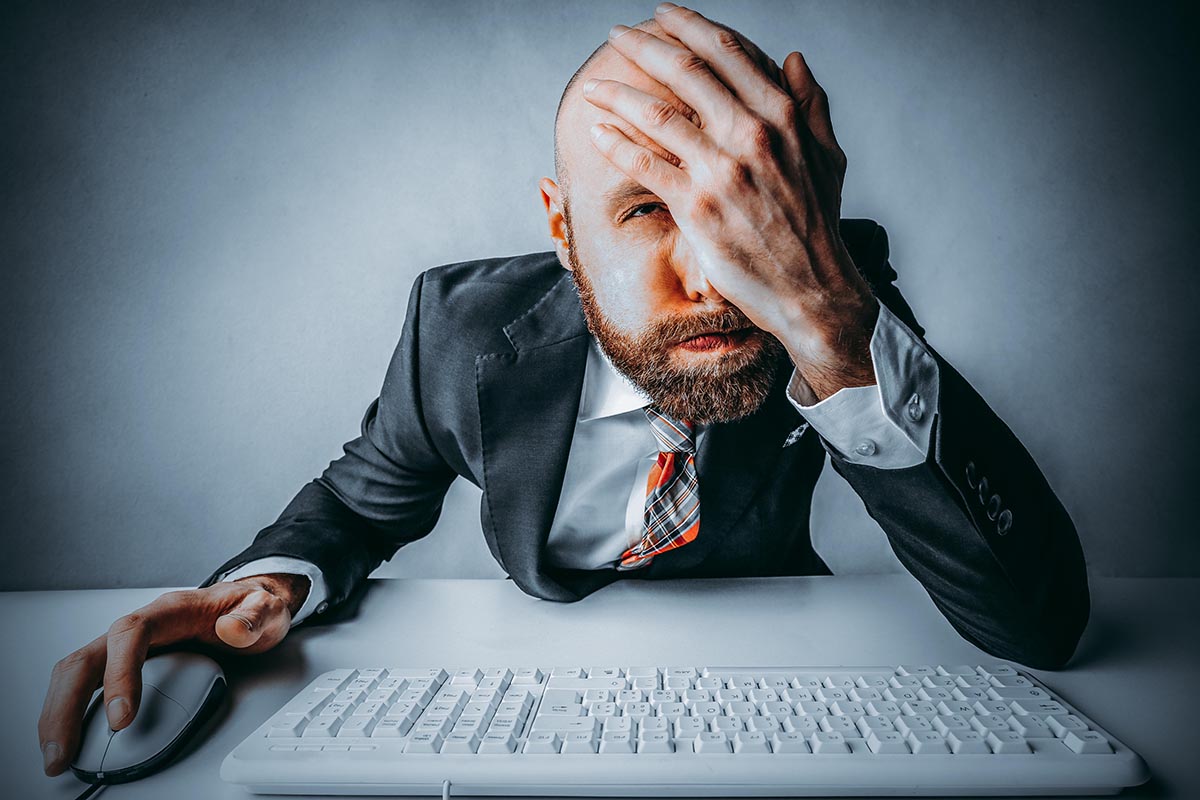What Is Data Backup and Backup Storage?
With the ever-present threat of data breaches, organizations must implement robust data backup practices to keep their information secure in the event of a cyberattack.

Key Points
- Data backup and storage are two vital infrastructural elements of any organization that operates either wholly or partly within the digital realm.
- Data backup is the practice of copying data from a primary location that is connected to your network to a secondary location that is not. This provides protection against data loss, with organizations being able to quickly access backup data in case of disaster, accident, or cybersecurity breach.
- There are three main types of backups: full backups (of everything), differential backups (of changes since last full backup), and incremental backups (of changes since last backup).
Data backup and storage are two vital infrastructural elements of any organization that operates either wholly or partly within the digital realm. In fact, in an increasingly digitized world, they are essential to protecting sensitive data and allowing organizations to meet industry, national, and international compliance standards.
But what is data backup? And how can your organization employ best practices to ensure data is protected from cybercriminals and readily available to those who need it? Here we explore those questions and look at existing data backup systems and tools to help your organization employ comprehensive data backup solutions.
What Is Data Backup?
Put simply, data backup and its subsequent storage is the practice of making periodic copies of important information. Generally speaking, this means copying data from a primary location that is connected to your network to a secondary location that is not. This provides a level of protection against data loss, with organizations able to quickly access backup data in case of disaster, accident, or cybersecurity breach.
This means that in the event of any breach, your organization can revert to the non-corrupted backup data with relative ease. In ensuring business and productivity are not disrupted, cybersecurity teams can begin to investigate the breach.
Data Backup Techniques
Most organizations will have implemented disaster recovery plans in case of network or device breaches. Regular data backup is a part of this, allowing cybersecurity teams to electronically store sensitive information in places that are not readily available to cybercriminals.
This means that periodic backup schedules should be implemented, usually at night when no one is in the office, with a dedicated Backup Administrator taking care of the safe transfer. Both RPO (Recovery Point Objective) and RTO (Recovery Time Objective) should be accounted for:
- RPO: This is the amount of data an organization is willing to lose in case of a breach. It depends on the frequency of backups made, so if a system is backed up once per day, the RPO level is 24 hours.
- RTO: This is the amount of time it takes for organizations to retrieve lost data. Low RTOs are preferable as organizations need to get back to business quickly with minimum downtime.
In addition, data backup techniques should include the scope and schedule of your backup system and the tools you require to perform these regular backups.
Why Is Data Backup Important?
Data backup is a crucial part of data security. It ensures that any data stored on an organization’s system remains safe in the event of data loss or damage, whether caused by hardware failure, software corruption, accidental deletion, or malicious attack. Without data backup, data can be permanently lost and leave your business vulnerable to costly data breaches.
When data is backed up, it can be restored quickly with minimal disruption to business continuity. Not only does data backup help keep data secure, but it also helps minimize the risk of downtime due to data loss.
What Data Should You Backup?
All critical information related to an organization's daily operations and network should be backed up for redundancy. This data can include documents and media files, customer and client data, configuration, registry files, and operating system data.
Some of the most commonly backed-up data includes:
- Data files and documents
- Financial data
- Invoices and billings, accounts receivable and payable files, payroll
- Customer information
- Vendor information
- Partner information
- Communications
- Email accounts
- Apps and databases
- Project management files
- OS files and configurations
Types of Data Backup
Data backups can be performed in a few ways depending on what you need to store and how regularly. The following types of data backup are most used:
- Full Backups: A full backup copies everything you need to protect. Full backups take time and are often used alongside other types of data backups to ensure upload and download times aren't restricted.
- Differential Backups: In tandem with a full backup, a differential backup only transfers files and information that has changed since the last full backup. This ensures the backup process is much quicker, as fewer files require uploading to the database. They are also known as cumulative incremental backups, as the amount of data uploaded grows each time before the next full backup.
- Incremental Backups: Incremental backups only upload data that has changed during the last backup, whether a full or differential backup. This is the fastest process with the least amount of data to transfer. Having said this, incremental backups can slow down access to cybersecurity teams when access is required.
Types of Backup Solutions
- Hardware: Often available as 19" rack-mounted servers, a hardware backup is usually done on-premises and through your network connection. Since all your servers will likely be configured similarly, this process should be relatively simple using standard backup tools. However, it's important to be aware that servers can fail, and having a secondary backup is crucial.
- Software: Software solutions available to cybersecurity teams for backups can take care of much of the manual labor. They are usually connected to separate servers, and you may need to install specific configurations and operating systems to allow them to work.
- Cloud: Cloud services offered by numerous vendors offer backup-as-a-service (BaaS), meaning all your data is backed up through the Internet and in the cloud. Among the most straightforward options, there are no servers to configure, and data is kept offsite. For organizations with particularly sensitive information, it is important to double check that a BaaS solution can meet your needs.
- Hybrid: All-in-one hybrid backup solutions are at the cutting edge of the industry, allowing you to combine the best of both worlds. Using software backup and BaaS, your organization can store information where it is secure and easily accessed.
What is Data Backup Storage?
Data backup storage is simply the method and media used by an organization to store information. Depending on the size of the organization and its specific data backup requirements, data backup storage solutions can be as small as removable media or as large as external servers.
Data Backup Storage Systems
There are plenty of ways an organization can make physical backups of data and ensure they are reliable and easily accessible to cybersecurity teams. These include:
- Removable Media: Removable media, such as CDs, DVDs, or USB flash drives, are useful for smaller organizations that don't have vast amounts of data to regularly backup. However, for larger backups, multiple media may be required, which can complicate the process.
- Redundancy: Redundancy systems are typically additional hard drives or servers that act as a replica of your systems at a specific point in time. For example, you may choose to run a redundant email system alongside your connected system. While an extremely useful way to quickly access backups, redundancy techniques require continuous replication between cloned systems and must be kept remotely.
- External HDs or Servers: High-volume hard drives connected to your network can allow your organization to implement software solutions that will back up directly to the HD. Archive solutions within software packages should allow you to retrieve information quickly, however, as the amount of data to be backed up grows, this will slow, or you may require multiple HDs or even fully-fledged servers.
- Cloud Backup Services: As the latest type of backup storage around, cloud backups, offer excellent flexibility and low entry costs that negate the need to purchase expensive hardware or software. Cloud storage services are located, by definition, offsite. However, you will need an Internet connection to upload and download. This can always be a weak link in your data backup systems.
The Bottom Line
Data backup and storage are essential for any business or individual to protect important files in case of system failure or other disasters. There are many types of data backup solutions and storage systems available, so it's important to choose the option that best fits your needs. Learn more about Mimecast's data backup and recovery solutions and how they can keep your organization's data secure.
Subscribe to Cyber Resilience Insights for more articles like these
Get all the latest news and cybersecurity industry analysis delivered right to your inbox
Sign up successful
Thank you for signing up to receive updates from our blog
We will be in touch!