Find a Mimecast plan that fits your needs
You’re up against difficult business challenges. Mimecast is here to help. Pick between a variety of plans and find solutions to your most challenging issues.
With more data than ever before — and more regulations to govern it — businesses cannot afford missteps with data management. Whether it’s an e-discovery request, SEC audit, accidentally deleted file, or a server outage, you need a safe way to manage, protect, and access your data.

For most legal cases and requests, next-level solutions are needed for proper archiving and searching.

Without accelerated capabilities, tasks like these take valuable time and IT resources away from other security priorities.

Successful and efficient acquisitions hinge on seamless integrations between IT, email and collaboration platforms.
We can reduce the cost to research a request by over 90%.

Our data centers around the world make it easy to comply with local regulations.
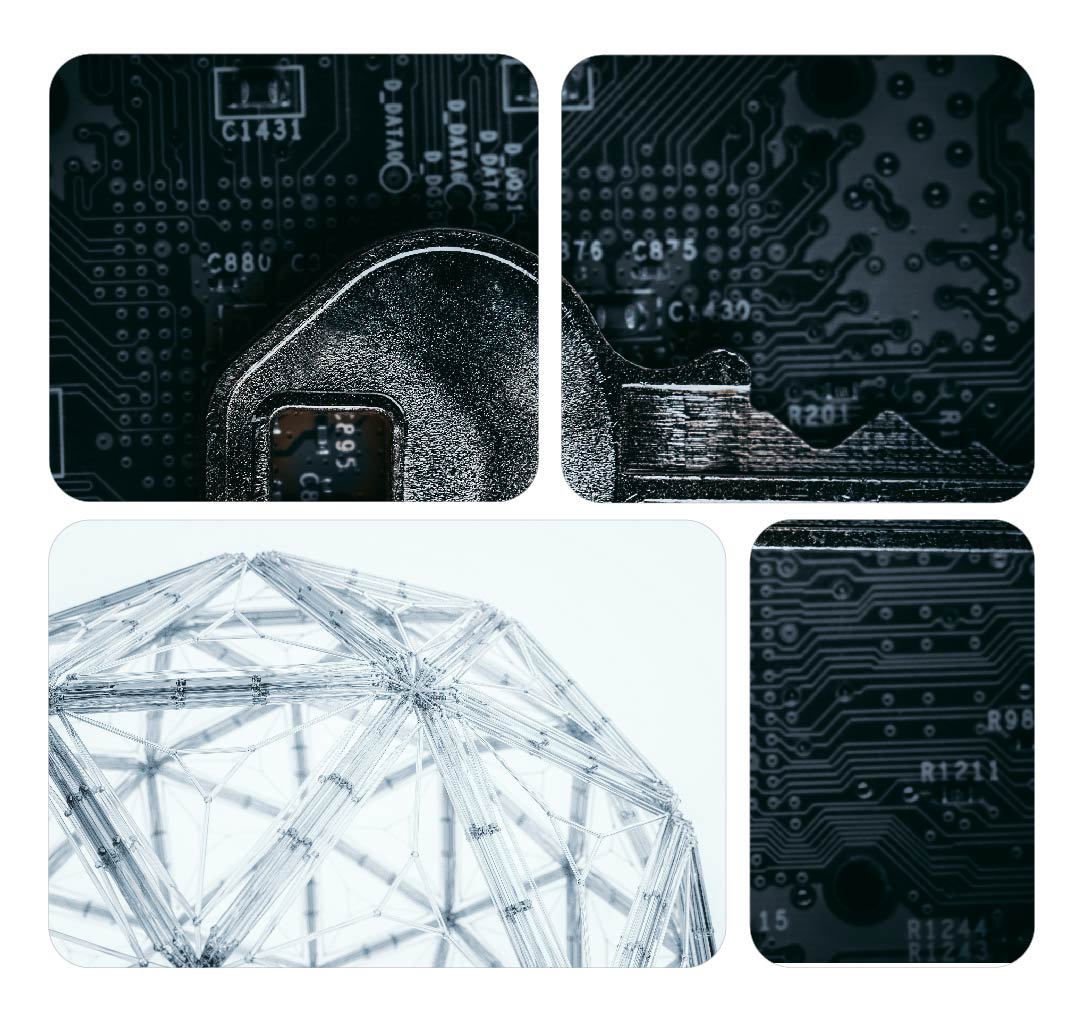
All of our archiving capabilities are managed from a single Administration Console.
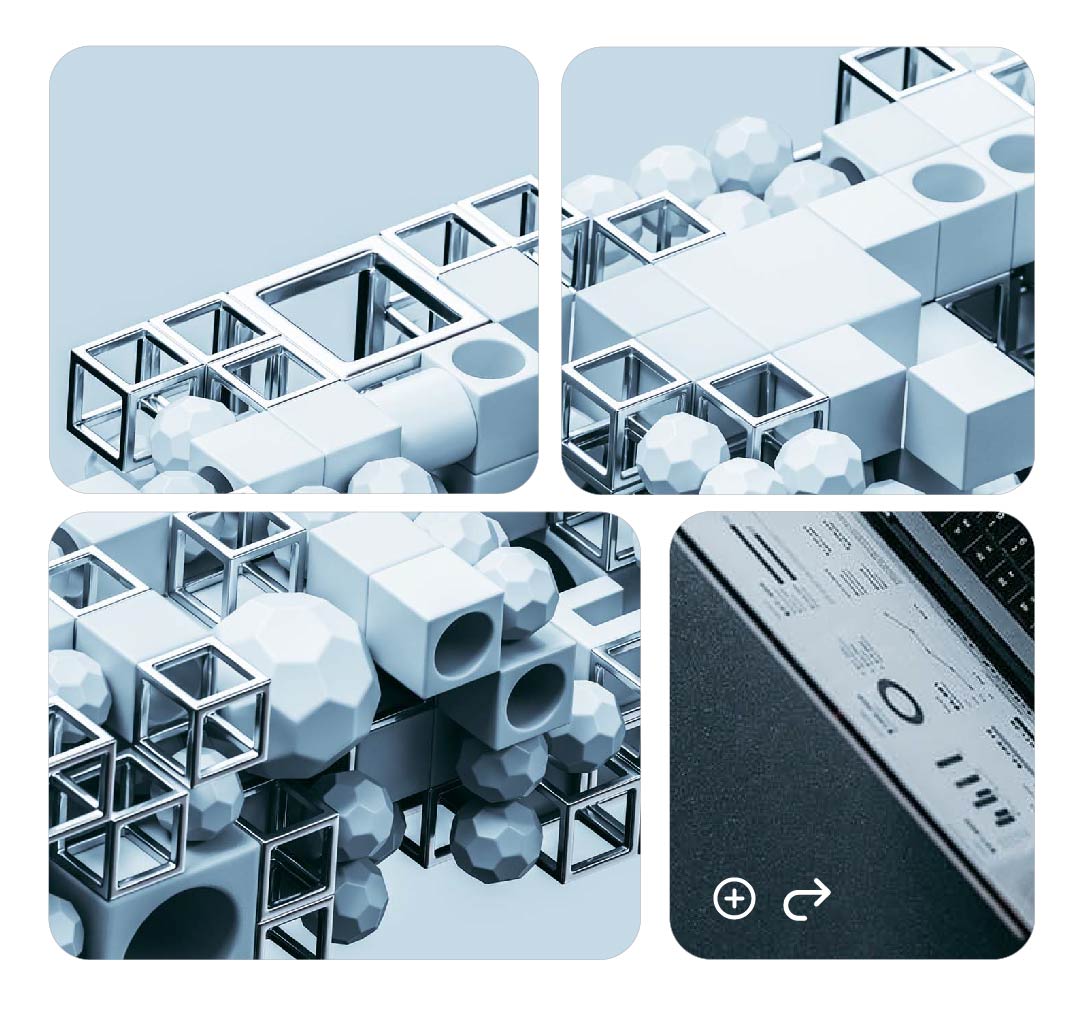
Our multi-purpose archive is designed to shield your employees wherever they work.


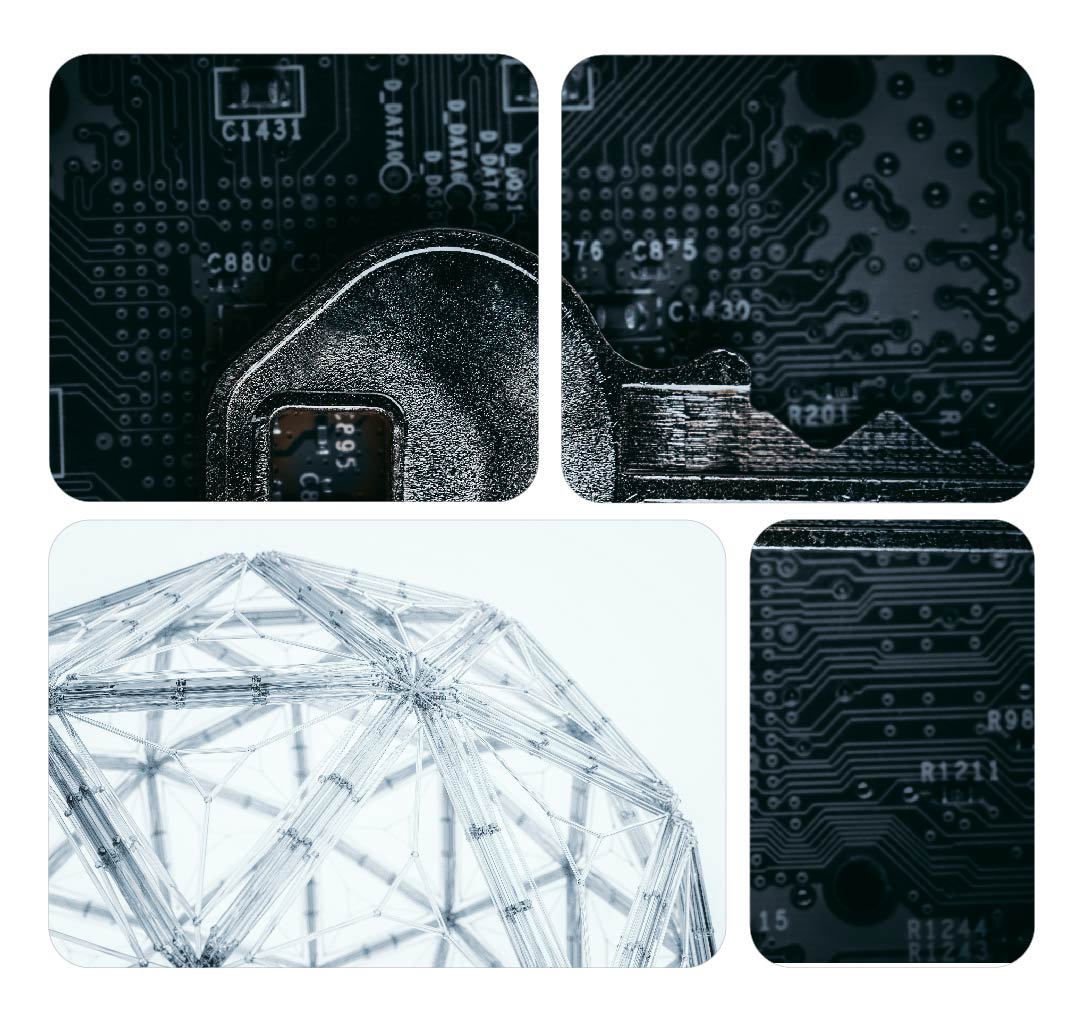
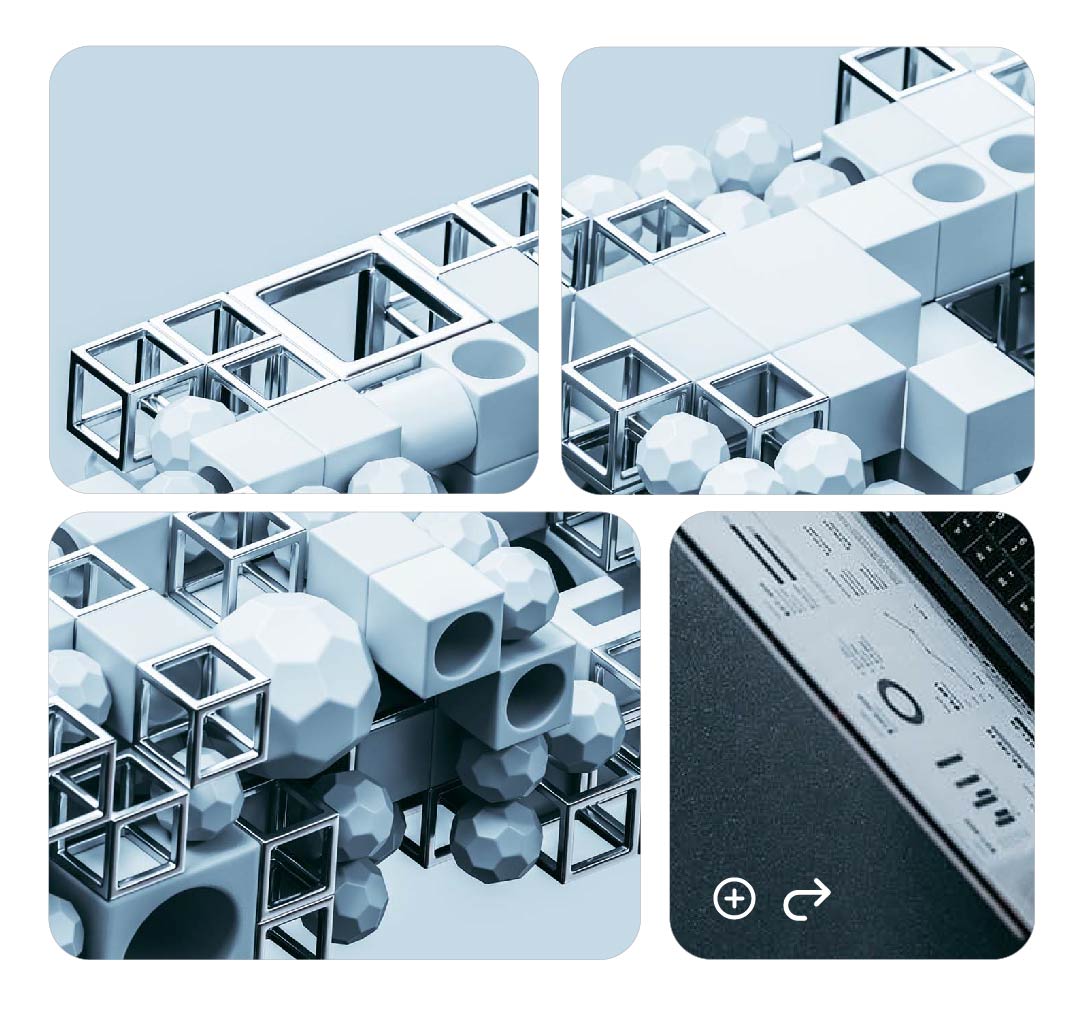


You’re up against difficult business challenges. Mimecast is here to help. Pick between a variety of plans and find solutions to your most challenging issues.
Mimecast is proud to protect and support 42,000+ organizations globally, helping
them navigate the ever-expanding security threat landscape.




The benefits of a GRC strategy include:
The GRC platform, tools, and software features a company should look for include: