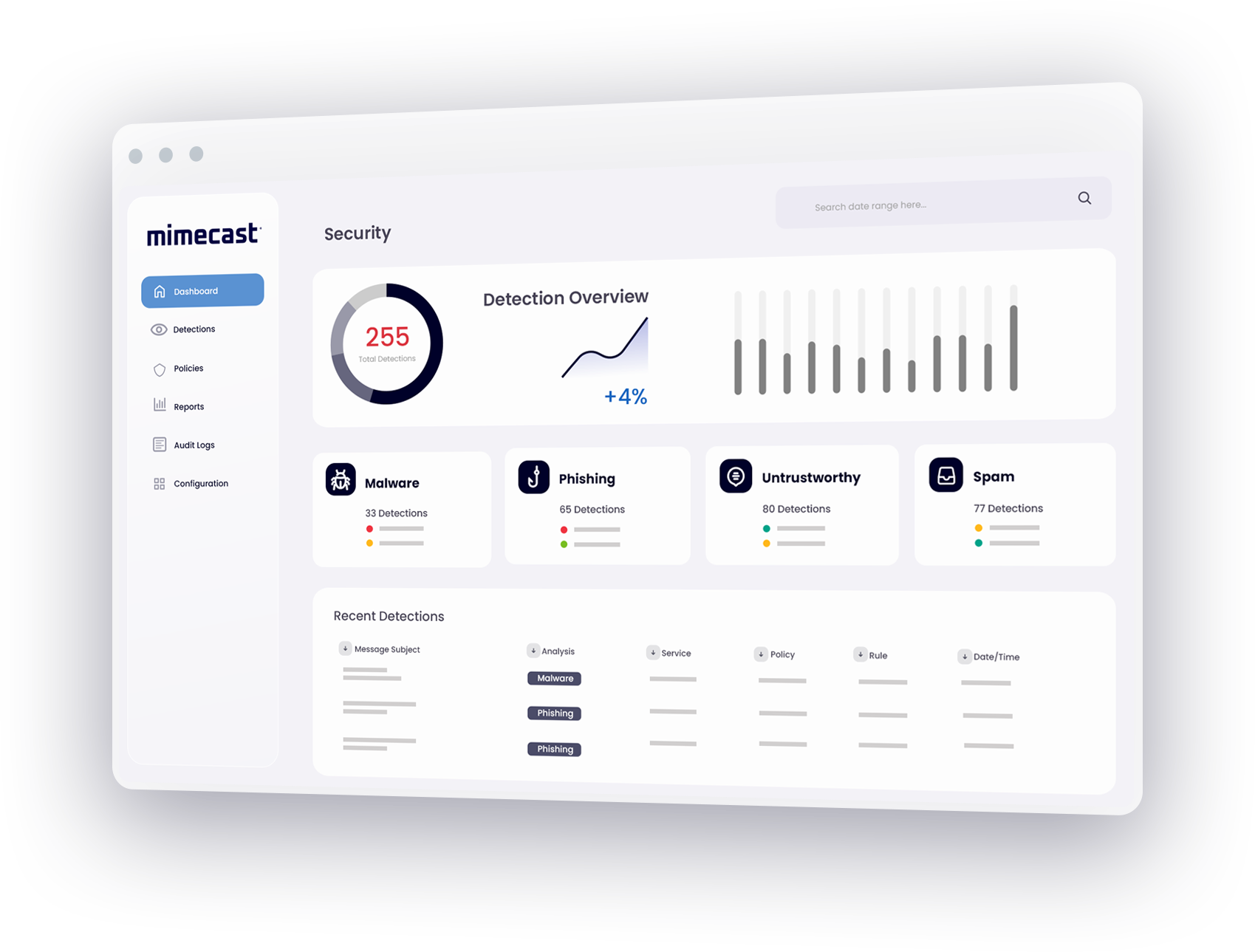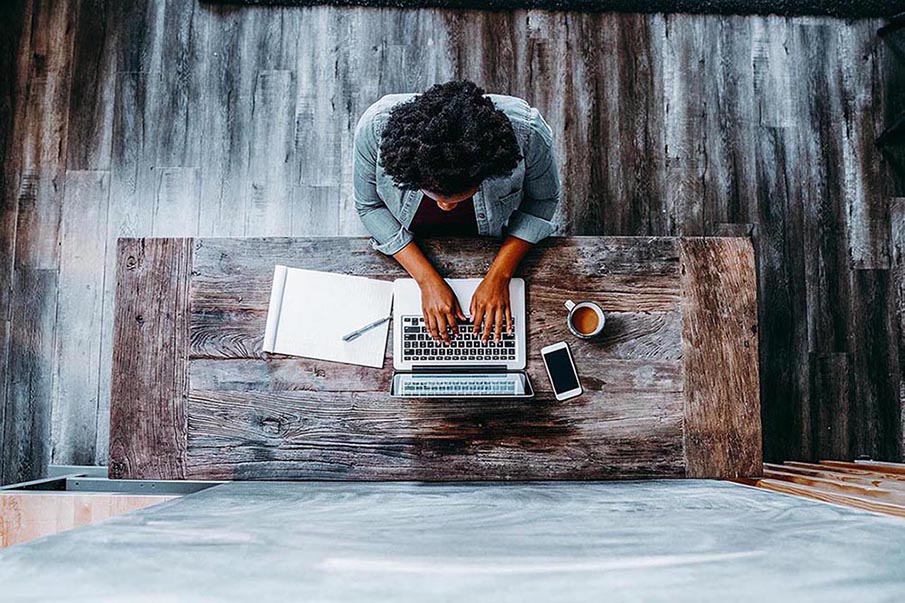What is email spam filtering?
Email spam filtering protects email and employees from spam that can deliver malware, zero-day attacks and other advanced threats, and spread throughout the enterprise. Incorporating an email spam filter not only helps to protect against advanced cyberattacks, but will prevent inboxes from filling up with unproductive junk mail.
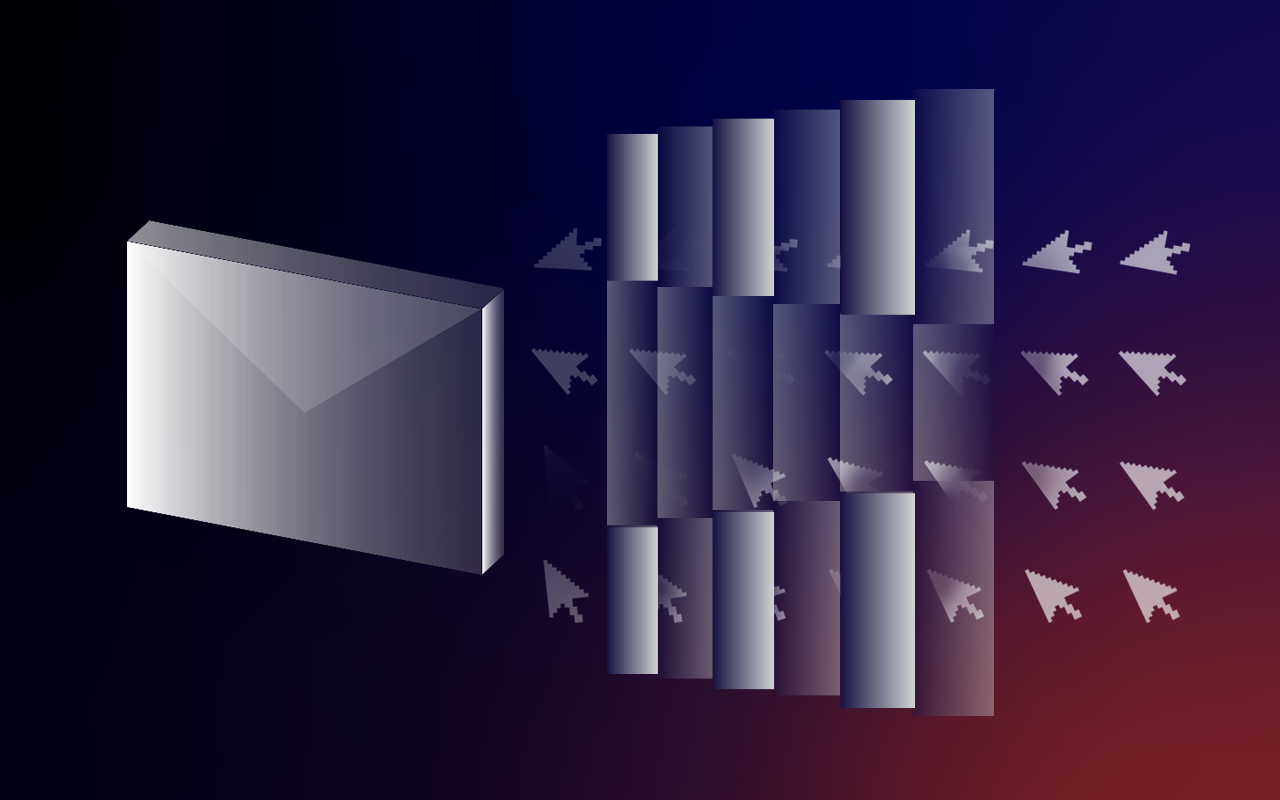
How do spam filters work?
Spam filters block spam – Mimecast’s email spam filter SLA stops 99% of spam with 0.0001% false positives. Spam filters also stop malware and viruses that can be delivered via spam, thereby minimizing disruption to the enterprise.
What do spam filters look for?
To be truly effective, spam filters must scan every incoming email in real time and block many forms of malware such as suspicious URLs, suspicious attachments, and social engineering attacks such as phishing.
Why is spam filtering important?
Email spam is one of the oldest and most prevalent methods of attack against organizations. Cybercriminals can deliver spam quickly and inexpensively at huge volumes, making it difficult to block without spam filtering. And since spam can deliver malicious activity like zero-day attacks, phishing, and malware, it’s critical to use spam filtering to protect organizations.
Stop email-borne threats with an email spam filter
An exceptional email spam filter is a must for IT security today. Email spam continues to be a significant threat to productivity, performance, and security. Spam lowers productivity by clogging employee mailboxes, impacts network performance by consuming bandwidth, and increases the cost of your mail management system.
But the most dangerous threat that spam poses is in its content. Ninety-one percent of hacking attacks today begin phishing or spear-phishing – email-borne threats that are wreaking havoc with corporate security around the world.
When you’re seeking a superior email spam filter to mitigate threats posed by spam, Mimecast provides an all-in-one cloud-based service offering superior email spam protection.
An email spam filtering service from Mimecast
Mimecast’s security, archiving and continuity solutions are unified on a single cloud platform to provide comprehensive email risk management in one fully-integrated subscription service. With Mimecast, you can easily reduce the risk, complexity and cost typically associated with email management solutions.
Mimecast provides a best-of-breed email spam filter as part of Mimecast Secure Email Gateway. Deploying the latest threat intelligence and sophisticated multi-layer detection engines, this Mimecast email security solution protects email and employees from spam, malware, zero-day attacks and other advanced threats.
With Mimecast’s email spam filter, you can:
- Block spam – Mimecast’s email spam filter SLA stops 99% of spam with 0.0001% false positives.
- Minimize disruption with an email spam filter and security solution that also protects against attacks.
- Enhance productivity by enabling users to manage their own lists of blocked and permitted senders, reducing calls to the help desk.
- Support mail validation technology including DKIM and DMARC.
We're here to help you stop email spam!
An email spam filter for advanced threats
To stop threats like phishing and spear-phishing, Mimecast bolsters its email spam filter with Targeted Threat Protection to scan every incoming email in real time and block suspicious URLs and attachments. Capabilities for dynamic user awareness help underscore security policies with employees and engage them in assessing risks as part of their workflow. By preventing employees from inadvertently clicking on links or revealing sensitive information, Mimecast improves frontline security protection against the most common email-borne threats today.
Learn more about Mimecast’s email spam blocker and about Mimecast solutions for email continuity, email archiving and email search.
Ready to see Mimecast email spam protection in action?