The dangers of business file sharing
Business file sharing represents a significant security risk to companies large and small.
Employees often need to share sensitive files with colleagues and business partners. Typically, email is the easiest and fastest way to do that. But using email to share customer files, financial records, and other important data exposes that information to risk. To address this challenge, some companies turn to encryption technology to send secure files, but these solutions can be costly and complex, adding additional burden to IT administrators.
Mimecast provides an alternative: a secure business file sharing service that is cost-effective and simple to manage, providing employees with an easy way to share sensitive data via email.
Importance of secure file sharing for businesses
Secure file sharing should be part of any cybersecurity strategy. It enables you to protect sensitive information during transit, which is crucial for businesses of all sizes.
Secure file sharing enhances collaboration among distributed teams by adding an extra layer of protection. Secure file sharing is different from regular file sharing, because the share files are encrypted and can only be accessed by either a password or other security measure, making unauthorized access more difficultharder.
Improve security with file sharing for business technology
The right solution for file sharing for business can have a significant impact on productivity and security.
As the average size of presentations, images and videos continues to grow, sending these documents via email places a lot of strain on servers.
For this reason, IT administrators often restrict business file sharing by placing strict limits on the file sizes of attachments to email. Seeking the easiest way to transmit large files, employees frequently choose third-party, consumer-grade file sharing services that lack appropriate security and content controls. Consequently, sharing files through these services puts your data, users and the organization at much greater risk.
To securely send large files, you need a file sharing for business solution that lets employees send secure files and large attachments as part of their regular workflow.
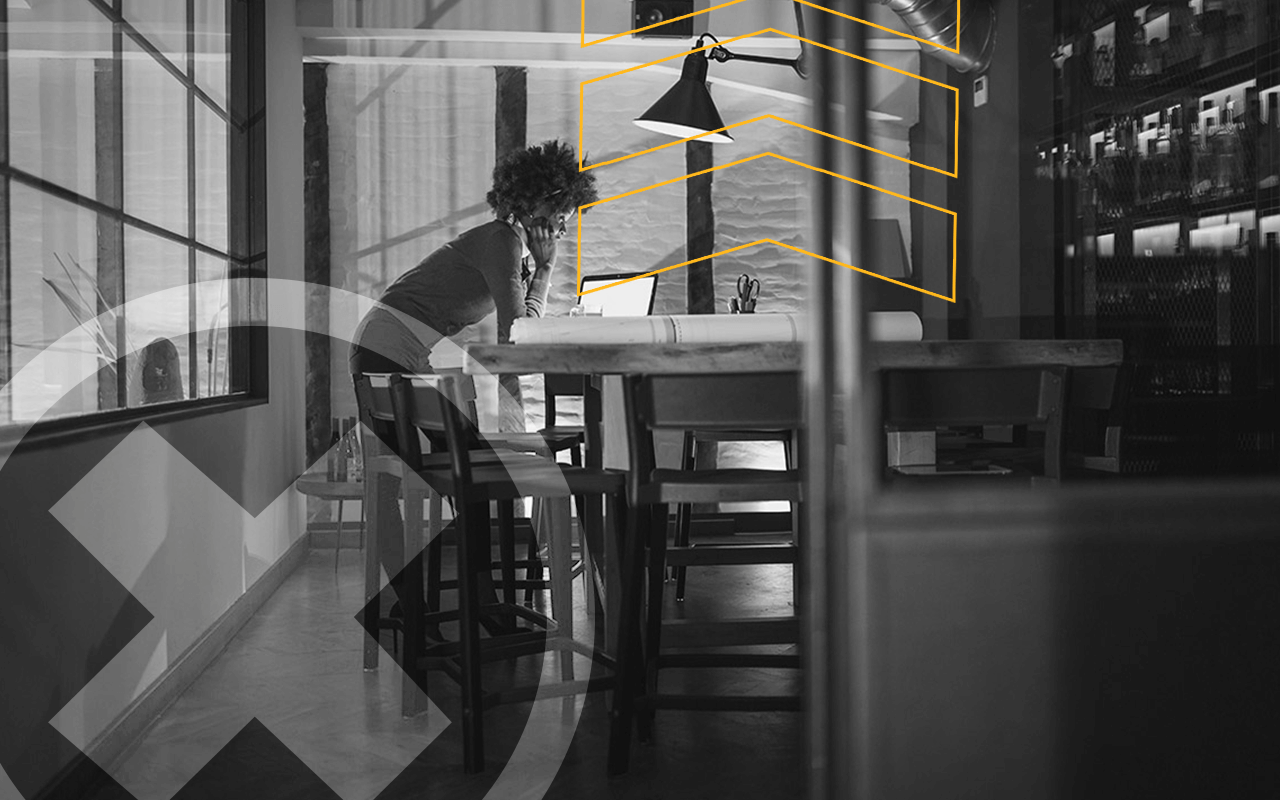
Features of an efficient business file sharing solution
An efficient and effective file sharing for business solution should:
- Enable users to send large files as part of their everyday workflow.
- Encrypt files and provide optional access keys, custom expiration dates, and data leak prevention controls.
- Archive the files employees send and receive, as well as those emails’ associated notifications.
- Function completely in line with existing email retention policies.
Choosing the best solution for securely sharing business files
Organizations should look for a file sharing solution that:
- Reduces risk by providing a means to transfer file securely.
- Allows employees to effortlessly and securely share files too large to send by email.
- Is cost effective and simple to manage.
- Encrypts files so they can only be accessed by either a password or other security measure, making unauthorized access more difficult.
A cloud-based file sharing for business service from Mimecast
Mimecast offers a cloud-based email solution that provides tools for managing email security, archiving and continuity more easily. Mimecast's all-in-one subscription service helps to reduce cost, minimize risk and eliminate the complexity of managing business email.
Mimecast Large File Send, part of Mimecast's email security services, simplifies file sharing for business by letting employees send files up to 2 GB in size directly from their Outlook for Windows or from a native Mimecast Mac app. With Mimecast file sharing for business, a big file send is as easy as attaching files and pressing Send.
When attachments exceed a certain size, Mimecast uploads both the message and attachments to the secure Mimecast cloud, reducing strain on email servers. Before being stored in an AES encrypted archive, messages and attachments are scanned for viruses and checked against content control and data leak prevention policies.
Benefits of Mimecast's solution for file sharing for business
With Mimecast's file sharing for business technology, you can:
- Enhance productivity by enabling users to send large files as part of their regular workflow.
- Protect files with encryption, optional access keys, custom expiration dates and data leak prevention controls.
- Archive files sent and received, along with associated notifications, in line with existing email retention policies.
Learn more about file sharing for business with Mimecast, and about other email security tips.
Business file sharing FAQs
What is the most secure way to share files for businesses?
Organizations should implement a secure file sharing for business solution provided by a vendor that has vast experience in the cybersecurity market and ensure all employees are aware of this file sharing tool so that they do not use consumer-grade, unsecure third-party alternatives.
What are some best practices for secure business file sharing?
Best practices for secure file sharing include:
- Protecting attachments with encryption technology and, passwords.
- Using custom expiration dates, as well as applying content control and data leak prevention policies for all email attachments.
- Archiving files sent and received according to email retention policies.
- Applying a comprehensive set of e-discovery and compliance features.



