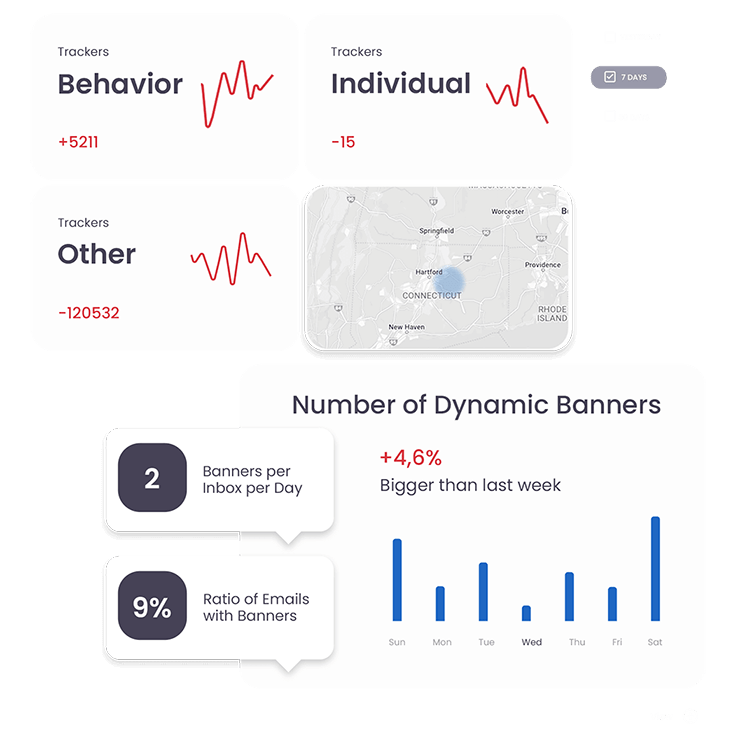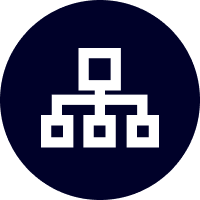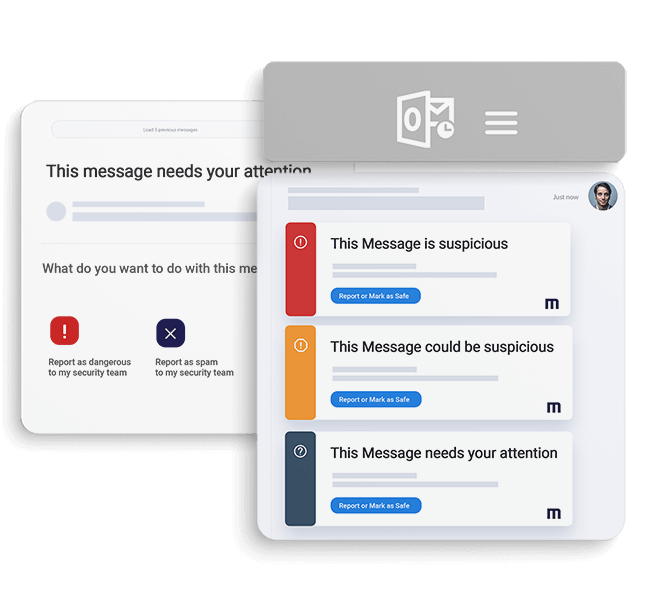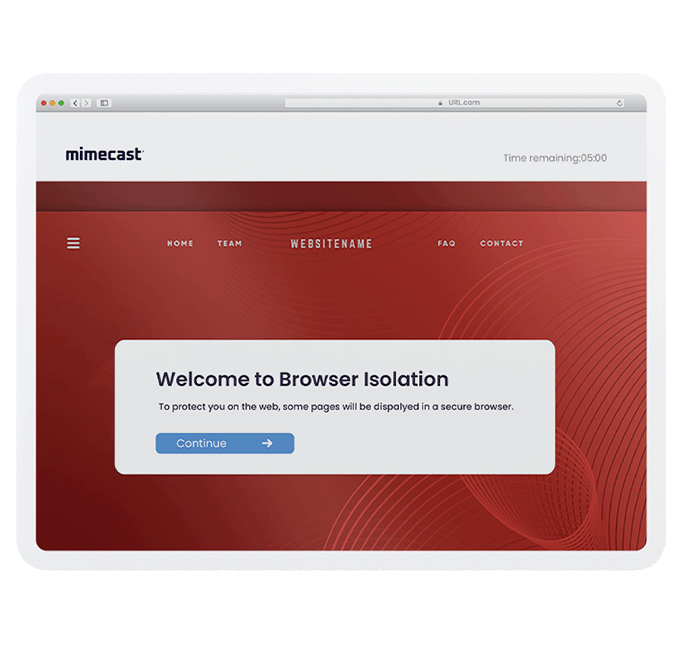Frequently asked questions
Will I be charged for the trial?
How long does the trial last?
Can I cancel anytime?
Is the trial hard to uninstall after the 30 days?
If you start and keep the trial in Threat Scan only mode, there are no steps necessary to remove the trial. Otherwise, it’s just a few simple steps. For additional products such as Mimecast’s Protection For Teams, Awareness Training and Sync & Recover, connectors and applications can be removed. For more information visit, the Knowledge Hub.
Can I try Email Security, Cloud Integrated with only a selected group of my end-users?
Yes. In the trial set up process, you can choose to have Email Security, Cloud Integrated scan emails for all end-users or only a select group of them. You will also be able to choose whether you want Mimecast to block and remove the threats we detect or simply report on them.
What other Mimecast products are included in the trial?
What other Mimecast products are included in the trial?
During the 30 day trial, you will have access to the following add on products for Cloud Integrated:
- Collaboration Security: Enhanced protection for Microsoft collaboration products - Teams, SharePoint & OneDrive.
- Awareness Training: Award-winning content and phishing simulation to improve the security awareness of employees.
- Sync & Recover: Backup and quickly restore critical messages, whole inboxes and more.
- DMARC Analyzer: Protect your brand and stop direct domain spoofing with actionable monitoring and efficient enforcement of DMARC standards.