Un abonnement Mimecast qui répond aux besoins de votre organisation
Mimecast propose plusieurs abonnements conçus pour répondre aux besoins de votre organisation et vous permettre de protéger votre travail.
Désormais indispensables en entreprise, les outils collaboratifs comme Microsoft Teams, SharePoint et OneDrive augmentent toutefois la surface d’attaque. Une aubaine pour les acteurs malveillants, un risque peu connu des utilisateurs. Il est grand temps de se prémunir contre ce nouveau type de menace.
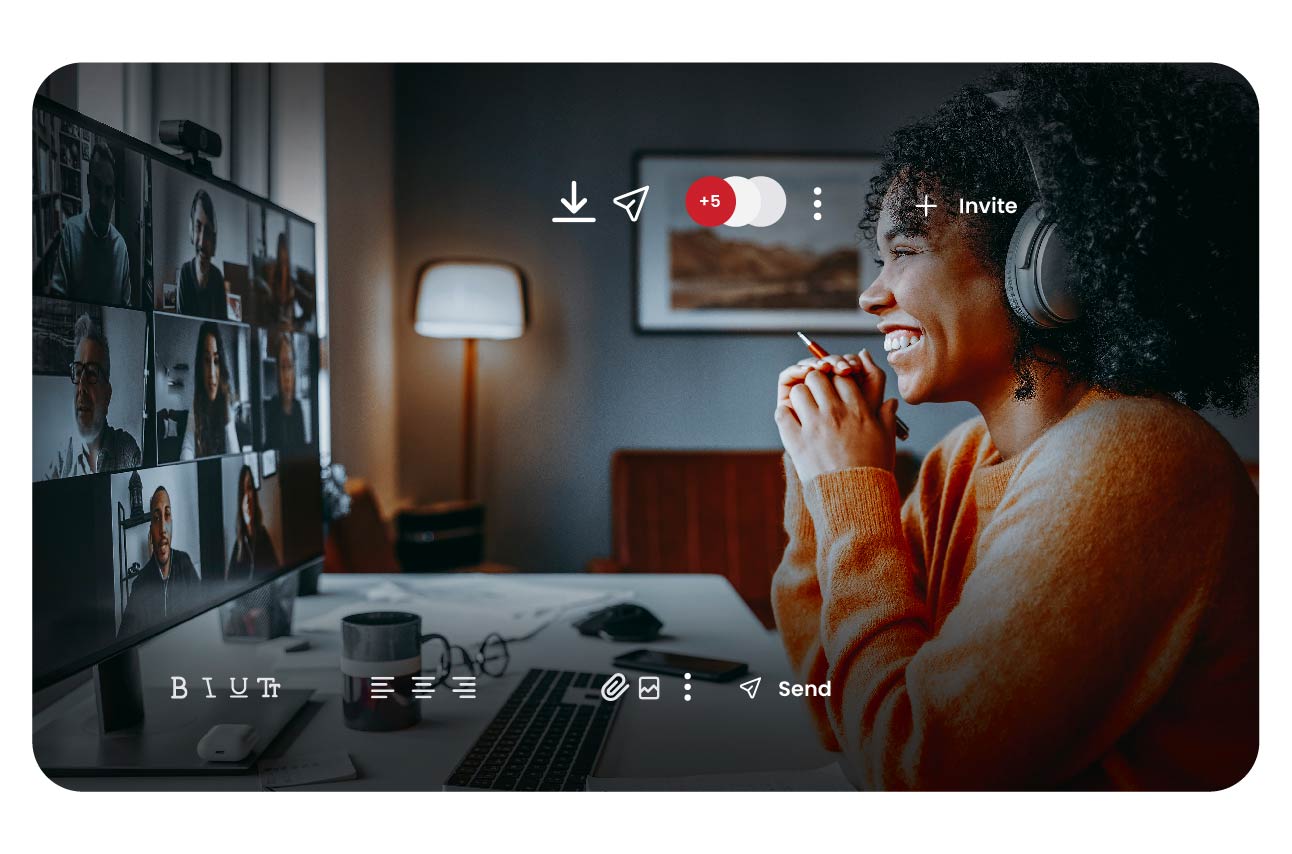
9 techniciens informatiques sur 10 interrogés par Mimecast déclarent que les outils de collaboration sont essentiels au bon fonctionnement de leur entreprise
Près de deux tiers (62 %) des personnes interrogées estiment que la sécurité de base de la plupart des outils de collaboration est insuffisante pour répondre à leurs besoins.
3 entreprises sur 4 interrogées s’attendent à être touchées par une attaque basée sur un outil de collaboration
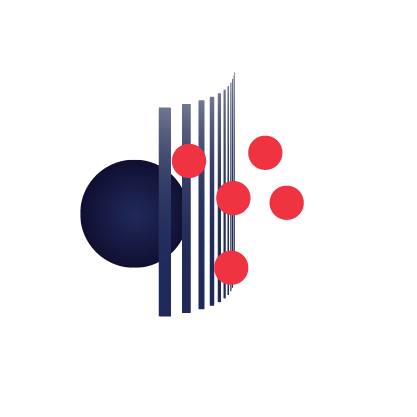
Analyse de fichiers et d'URL alimentée par l'IA dans Microsoft Teams, SharePoint et OneDrive.
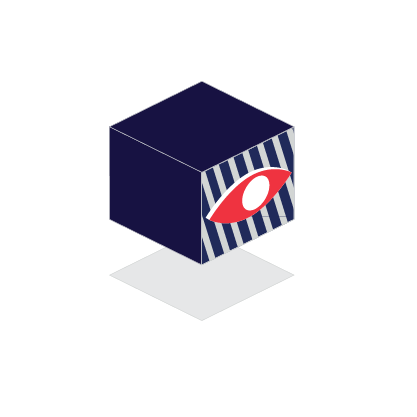
Une solution unique et facile à gérer pour protéger vos e-mails et vos outils collaboratifs
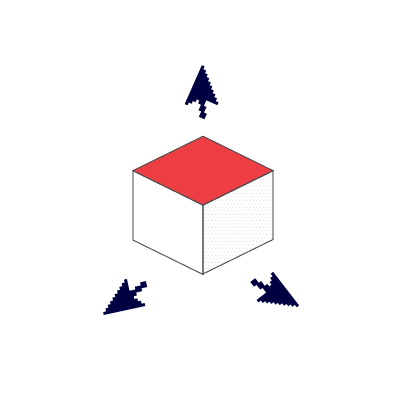
Déploiement simple et rapide, protection optimisée et prête à l’emploi
Inspection automatique des pièces jointes et des URL, assistée par machine learning.

Les messages sont analysés et les contenus dangereux sont supprimés dès qu’ils sont reçus.

Les contenus suspects sont bloqués et signalés tant pour l’expéditeur que pour le destinataire.
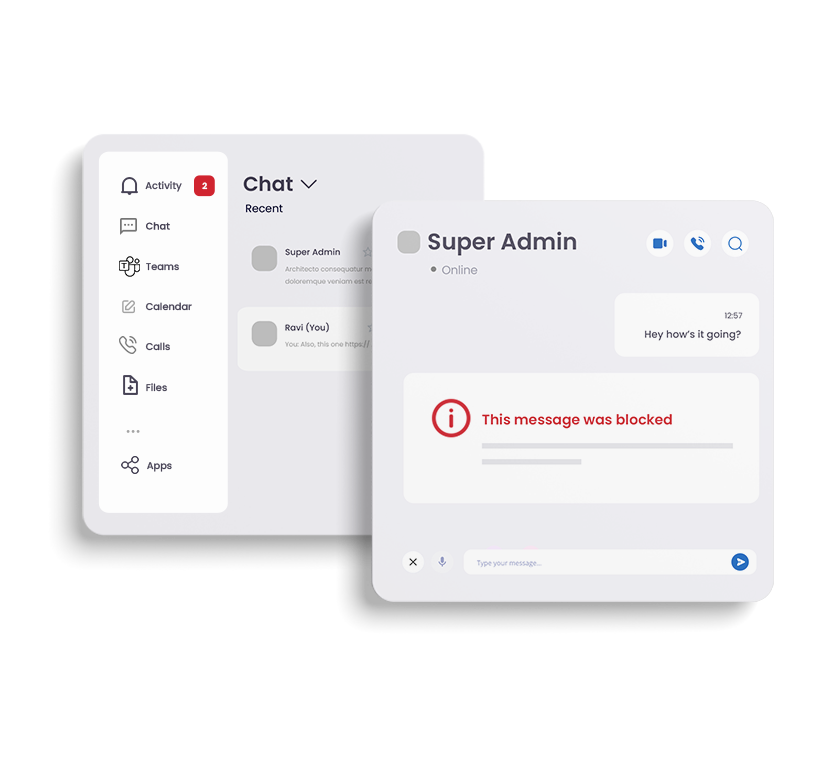
Examen rétrospectif de 14 jours pour identifier le contenu malveillant précédemment livré.



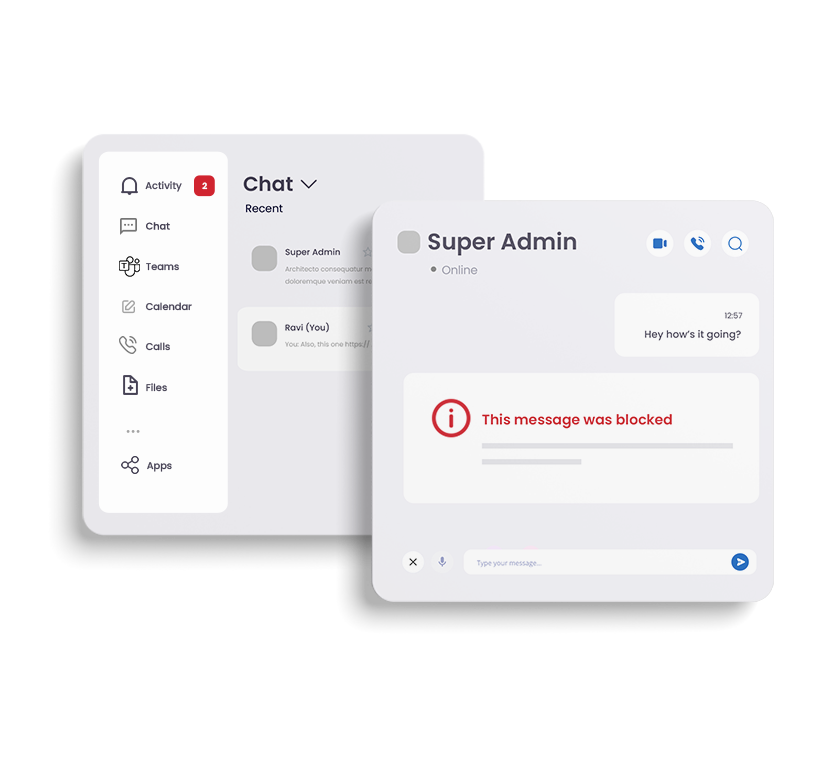

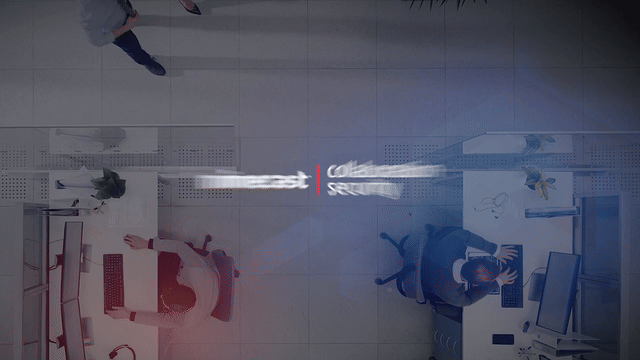
Découvrez comment Mimecast protège les communications, les collaborateurs et les données des entreprises depuis 2003.

Mimecast propose plusieurs abonnements conçus pour répondre aux besoins de votre organisation et vous permettre de protéger votre travail.
Obtenez plus d’informations sur la sécurité des outils de collaboration.
Les technologies de sécurité des outils de collaboration sont utilisées pour empêcher les contenus dangereux - tels que les malwares, les tentatives de phishing et les virus - de pénétrer dans les outils utilisés par les employés pour la messagerie instantanée, le partage de fichiers, etc. Les outils de collaboration comprennent notamment Microsoft Teams, Microsoft OneDrive, Microsoft SharePoint et Slack.
Les outils de collaboration comme Microsoft Teams peuvent sembler bien différents des e-mails, mais les risques qu’ils présentent sont les mêmes, voire plus importants. L’accès invité est généralement activé par défaut, ce qui permet à des tiers de pénétrer facilement dans votre environnement. La nature instantanée de ces plateformes signifie que les contenus dangereux peuvent se répandre comme une traînée de poudre, et la confiance des employés dans ces outils frise l’absolu. Sans protection, les entreprises laissent la porte ouverte à des cyberattaques dangereuses et coûteuses.
L’adoption de M365 a considérablement augmenté, ce qui fait de Microsoft une cible extrêmement précieuse pour les cybercriminels. Les attaques contre cette plateforme sont incessantes. Il est indispensable de se conformer aux bonnes pratiques de sécurité à plusieurs niveaux et de mettre en place les protections les plus solides possibles.