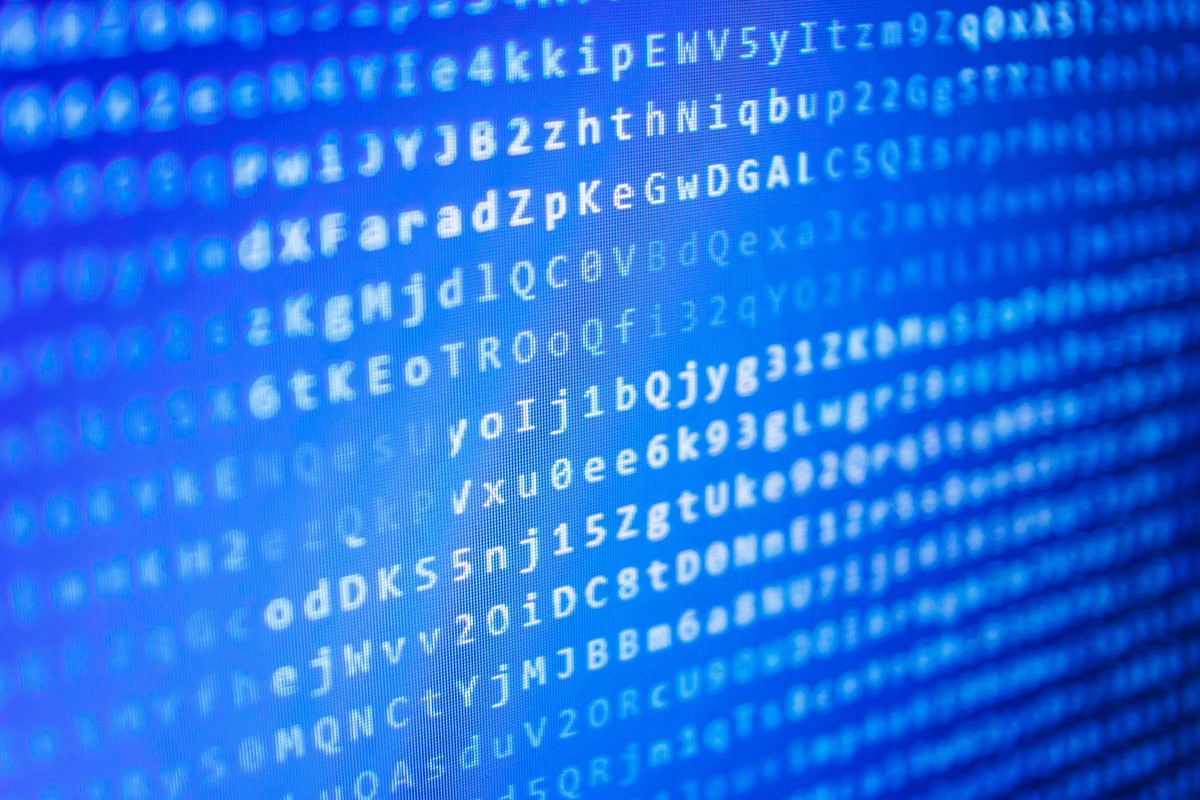Dealing with Ransomware - A Simple Checklist
With Cybersecurity Awareness Month here, we’re ready to help.
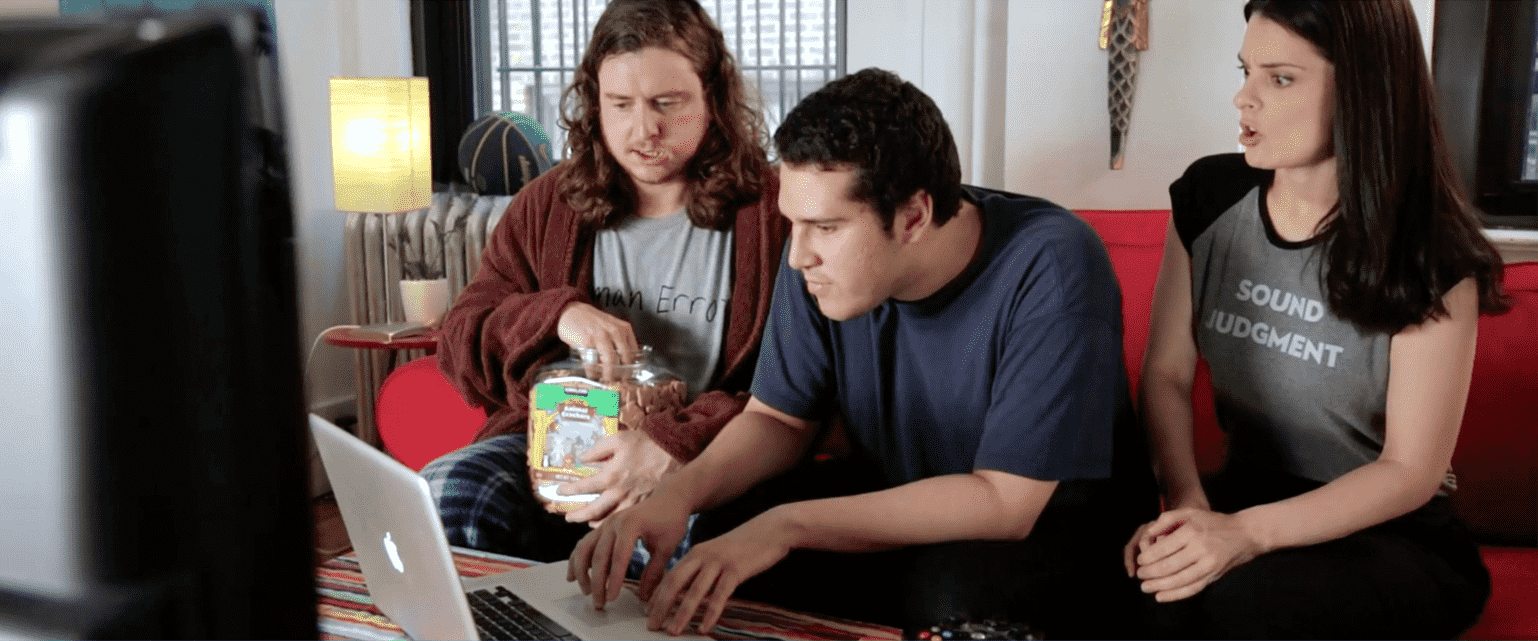
Human error is one of the leading barriers to effective cybersecurity. Casual mistakes can lead to career-threatening results. Putting the right technology in place to improve your cybersecurity is important. However, an educated workforce that’s aware of the threats and knows how to prevent them is the last piece of the puzzle.
You can teach employees what they need to know to keep your organization secure, and we’re here to help.
As part of Cybersecurity Awareness Month in October, we’re bringing you a weekly series on common threats to strengthen your cyber resilience strategy.
This week, we’re tackling the issue of how to avoid ransomware. You can learn about other similar threats—and how to prevent ransomware from holding your organization hostage by downloading our cybersecurity awareness training kit.
What you should know about ransomware
Ransomware is a form of malicious software (or malware) that, once it’s taken over your computer, threatens you with harm, usually by denying you access to your data.
The attacker demands a ransom from the victim, promising — not always truthfully — to restore access to the data upon payment.
How to safeguard against ransomware
As with all threats, prevention is key. This is especially true for threats as damaging as ransomware.
You should:
• Backup your important files regularly.
• Consider using the 3-2-1 rule: Make three backup copies, store in at least two locations, with at least one offline copy.
• Use a vetted cloud storage service to store an archive of your files. You can try to restore your files from backup in the event of a ransomware infection.
• Install and use an up-to-date anti-virus solution.
• Don’t click links or open attachments on emails from people you don’t know or companies you don’t do business with.
• Make sure your software is up-to-date to avoid exploits.
• When browsing the Internet, use a vetted browser which stops exploit kits, blocks pop-ups, and blocks malicious URLs.
Subscribe to our blog to keep up to date with the latest cybersecurity news, information, tips and analysis.
Subscribe to Cyber Resilience Insights for more articles like these
Get all the latest news and cybersecurity industry analysis delivered right to your inbox
Sign up successful
Thank you for signing up to receive updates from our blog
We will be in touch!