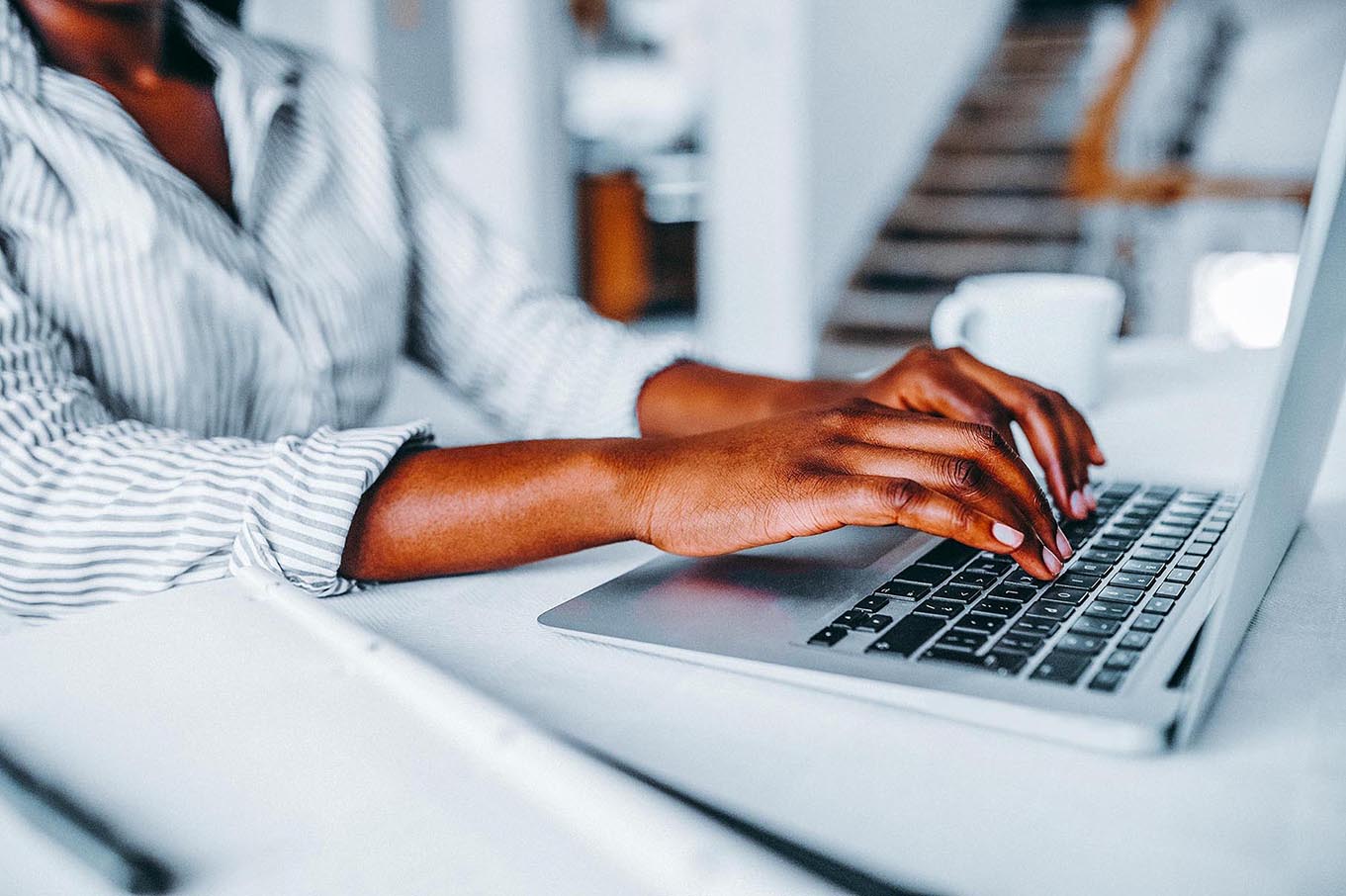Email phishing scams are a constant threat
Email phishing scams continue to plague organizations large and small as hackers use email to steal customer data, user credentials and valuable intellectual property. Email phishing scams attempt to trick users into revealing private or sensitive information by sending email that appears to be from a trusted or familiar source. Typically, a phishing email will direct the user to a website that appears to be legitimate in order to update personal information such as credit card numbers, Social Security numbers, bank account information or passwords. Variations on email phishing scams include spear phishing attacks and CFO fraud that use social engineering techniques to convince users that the sender of an email is legitimate.
Many organizations seek to educate users about the dangers of email phishing scams. But even after training, nearly one-quarter of all phishing emails are open by employees. To stop phishing emails and prevent spear phishing and CEO attacks, organizations need solutions that can identify and neutralize email phishing scams before they reach the inboxes of their employees.

Stop email phishing scams Mimecast
Mimecast Targeted Threat Protection provides highly effective phishing protection in an easy-to-use subscription service that can also prevent other advanced threats like virus ransomware and zero-day attacks. As a component of Mimecast's comprehensive solution for email security, archiving and continuity, Mimecast Targeted Threat Protection can be rapidly activated and offers instant protection with requiring additional infrastructure or capital investment. Mimecast provides protection on and off the corporate network, whether employees access email from a desktop device, or a work or personal mobile device.
How Mimecast prevents email phishing scams
To address the threat of email phishing scams, Mimecast Targeted Threat Protection provides three levels of protection:
- URL Protect defends against malicious links embedded in incoming email. Mimecast scans all URLs within email in real time to prevent employees from clicking on and visiting a malicious website. Mimecast also scans links in archived emails to defend against the possibility of a delayed attack.
- Attachment Protect preemptively sandboxes email attachments and performs security checks to prevent employees from opening weaponized attachments containing malware. Mimecast also offers an option to automatically rewrite all attachments to a safe format in order to get attachments to users without delay.
- Impersonation Protect defends against social engineering techniques used in whaling and business email compromise attacks by scanning all inbound email for signs of potential fraud. Mimecast examines each email for anomalies in the header, domain information and message content and can block, balance or tag suspicious emails before sending them on to users.
Learn more about defending against email phishing scams with Mimecast, and about Mimecast solutions for Office 365 phishing.